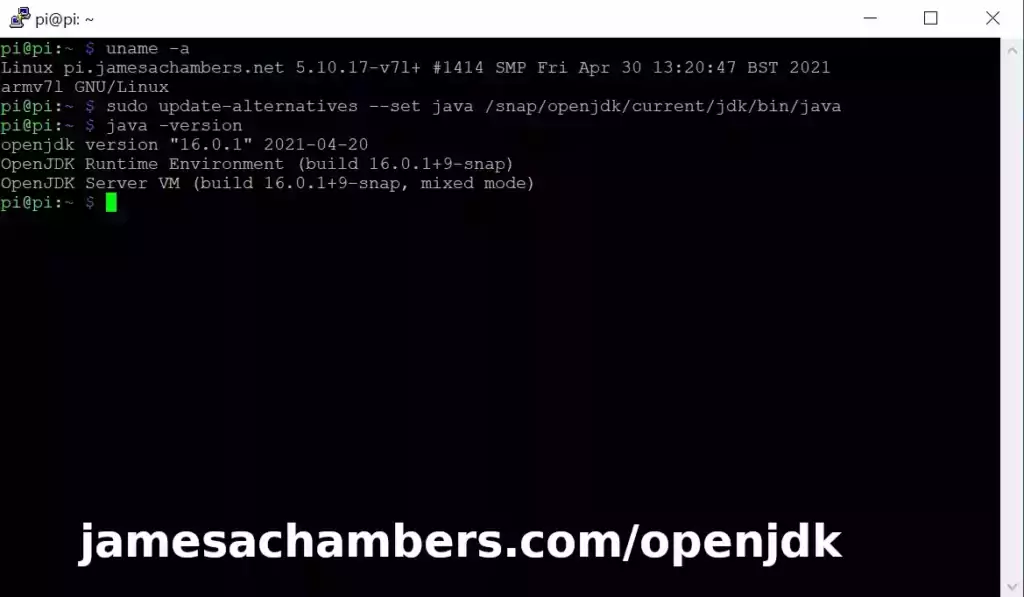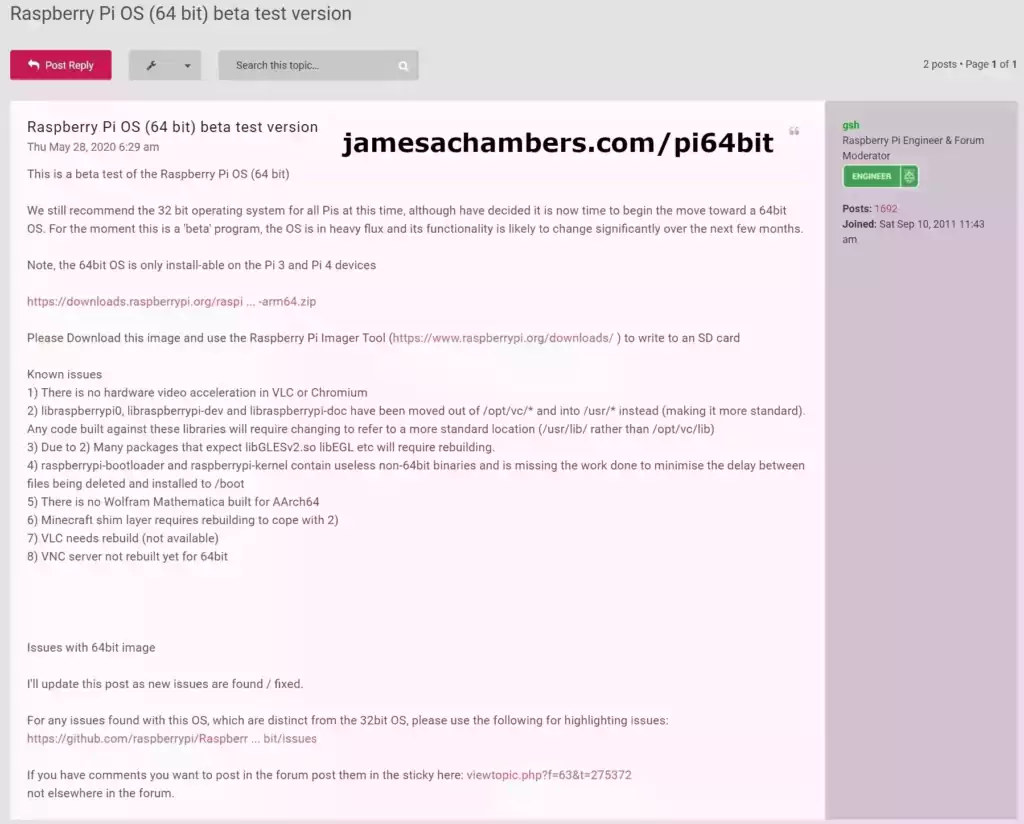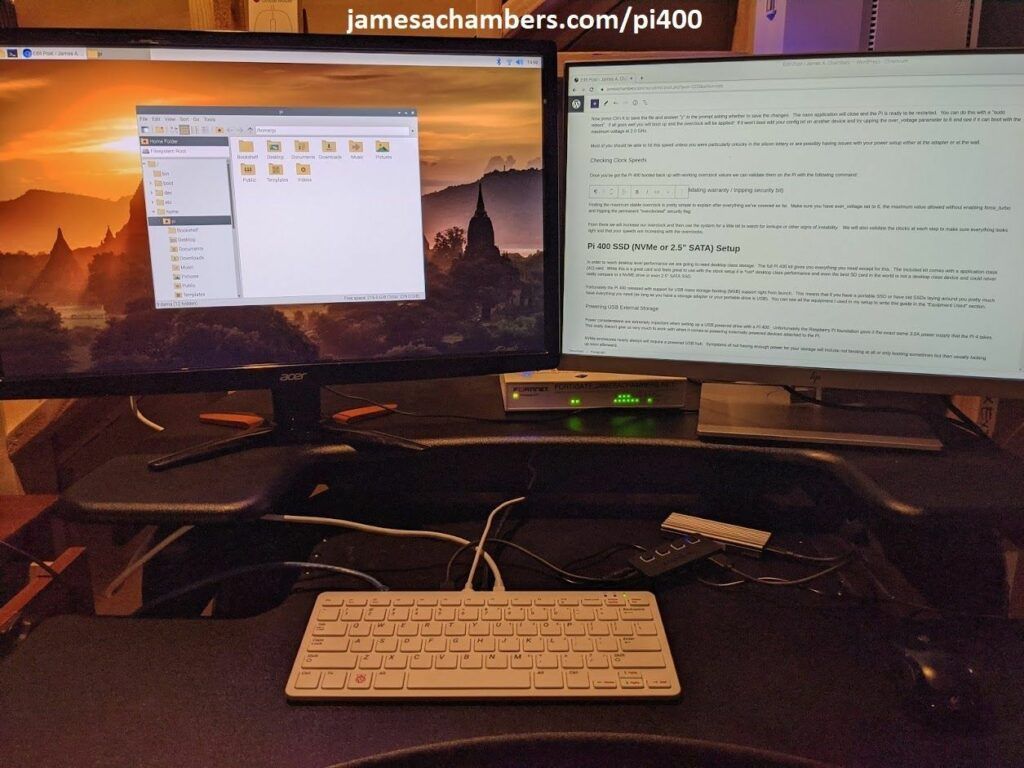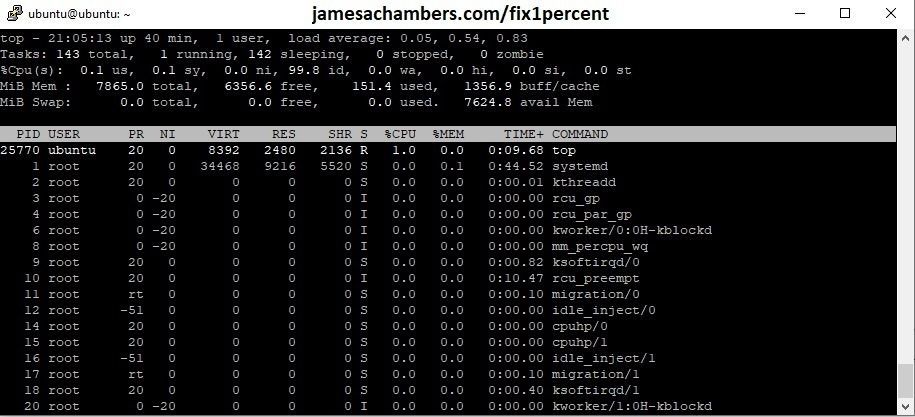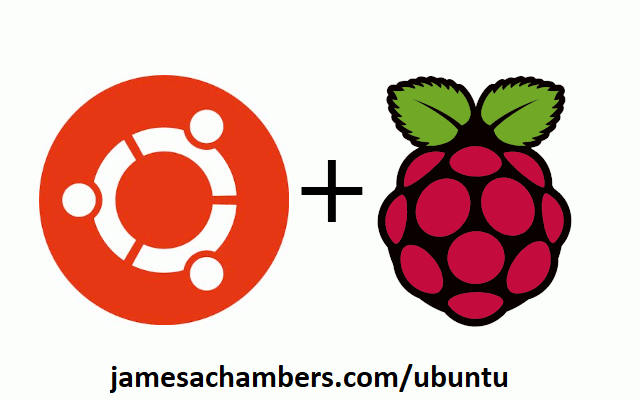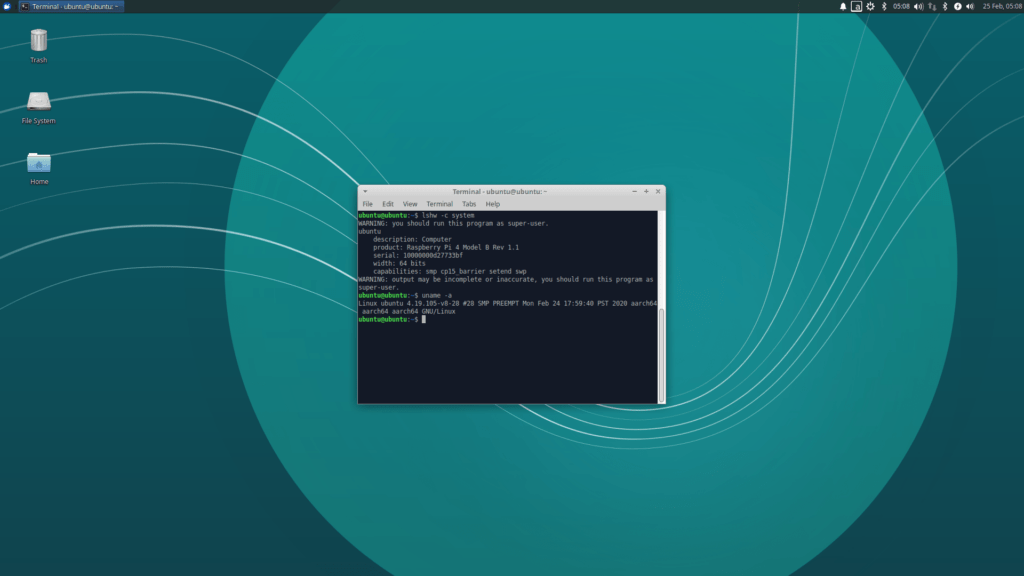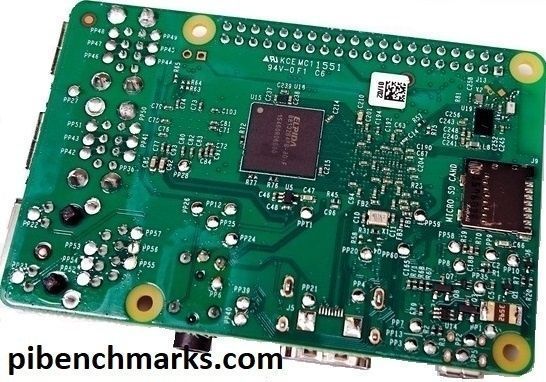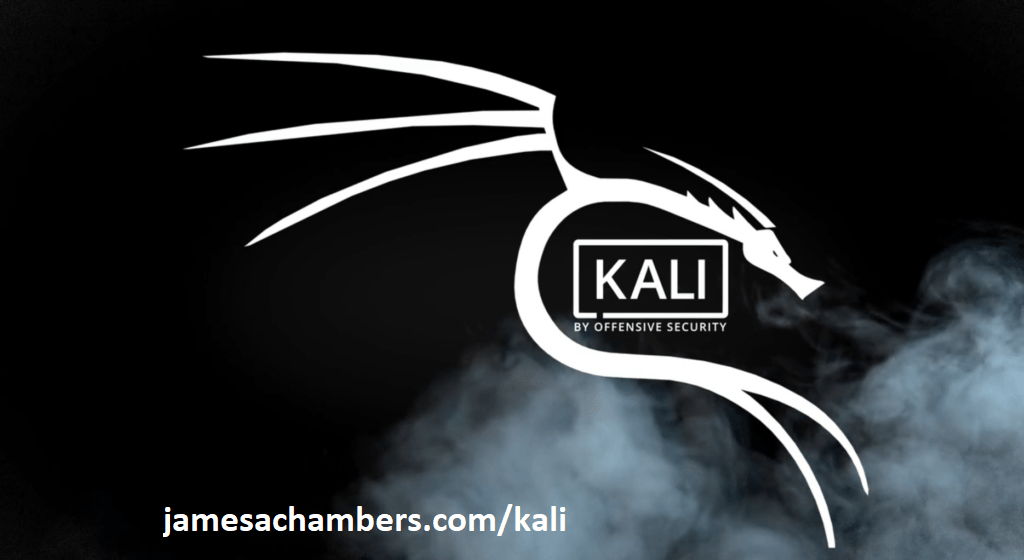Minecraft 1.17 Caves and Cliffs Paper Server Update Available
The 1.17 Caves and Cliffs Part 1 version of Minecraft came out for vanilla very recently but until now the Paper Minecraft server was not available for it. This means that my Raspberry Pi Minecraft script was unable to run this version until now.
Today I checked the Paper Minecraft API server available versions and sure enough 1.17 was finally in the version list so I updated the Raspberry Pi Minecraft server scripts and they are now available! Raspberry Pi not required, the script will work on most versions of Linux that have apt available.
Minecraft 1.17 Caves and Cliffs Paper Server Update Available Read More »